
Computer Users: Use my computer browser
Follow the steps if you are taking the massive open online course on your computer and about to open the immersive learning experience on your computer:
Step 1: Once ready to launch the experience from Coursera on your computer browser, check the box to agree to Coursera’s responsible tool use statement. Then click on the “Open Tool” button and the experience will open in a new browser window. Note: Google Chrome is recommended for the best viewing experience.
Step 2: Click on the “on the web” button to launch the experience on your computer browser.
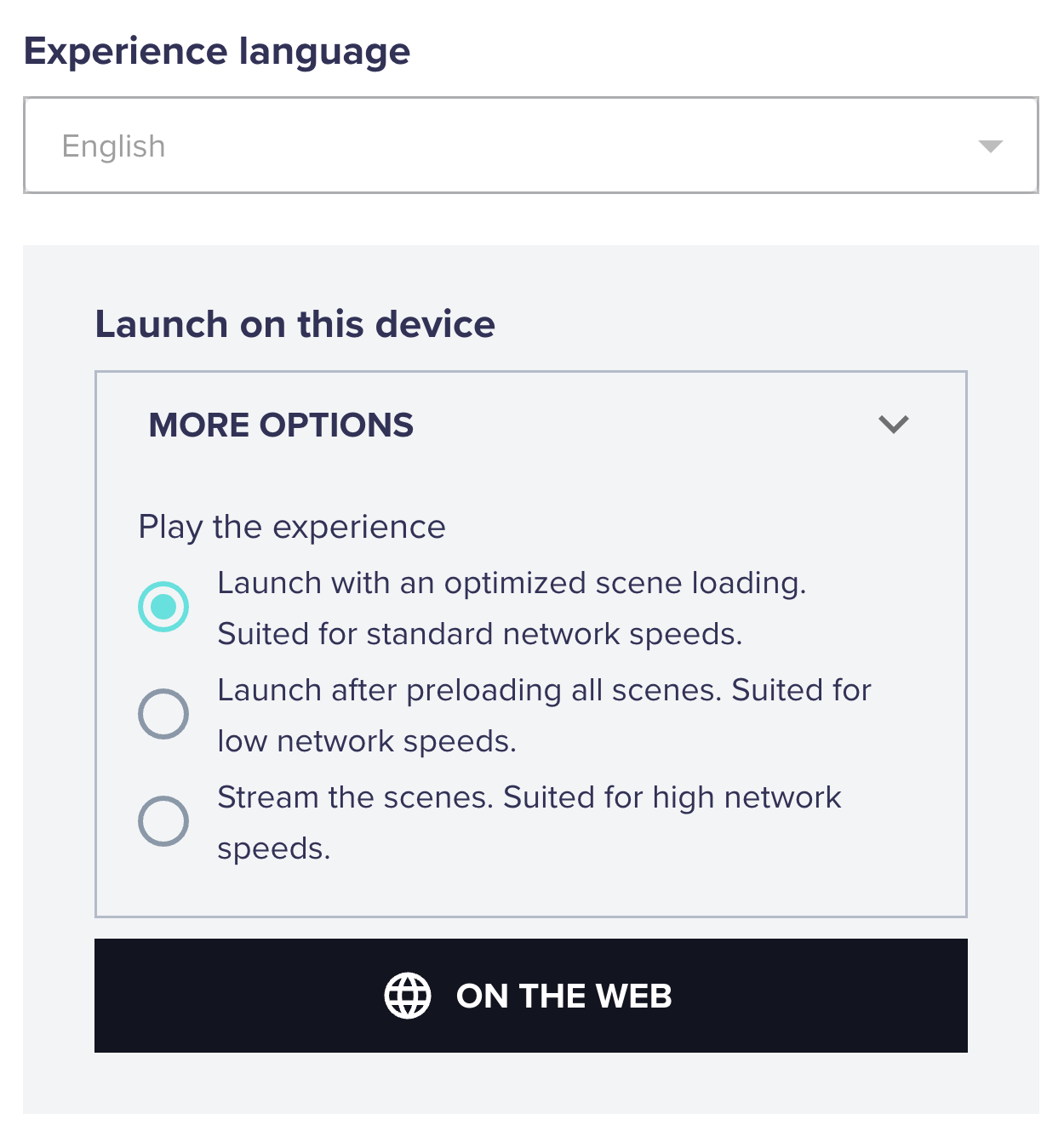
Step 3: Use your mouse to navigate the environment and click to interact with any items in the scene.
Note: The interface may be subject to change in visual appearance.