
Mobile Phone Users: Use my mobile phone with the Uptale app
We recommend installing the Uptale app from the Google or Apple app stores. The app is also compatible with 360° viewers such as the Google Cardboard, which may provide a better viewing experience, but is not required to access the experience. You can purchase one online or build your own at home using these instructions. Additionally, the interface may be subject to change in visual appearance.
Step 1: Once ready to launch the experience from Coursera on your mobile phone, go to the XR experience step in the course. You may see a message that says, “This item works best on a large screen.” Select “Try” at the bottom.
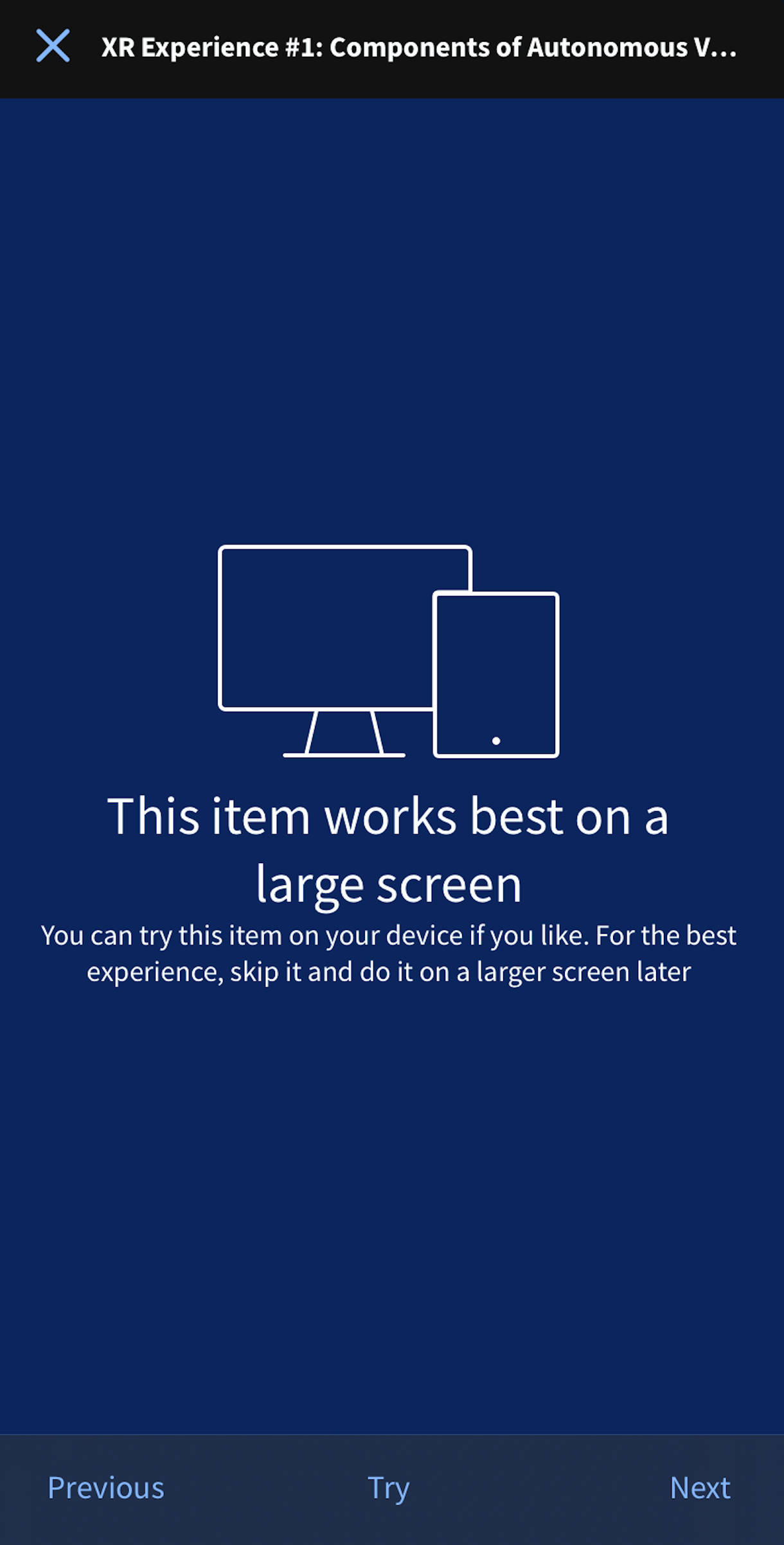
Step 2: Check the box to agree to Coursera’s responsible tool use statement. Then click on the “Open Tool” button and the experience will open in a new window.
Step 3: In the launch on this device section, click on the “On the Application” button. The experience will load. Note: If you are using a 360° viewer with your mobile phone, ensure that you have enabled “VR” mode by pressing the button on the bottom right of your screen.
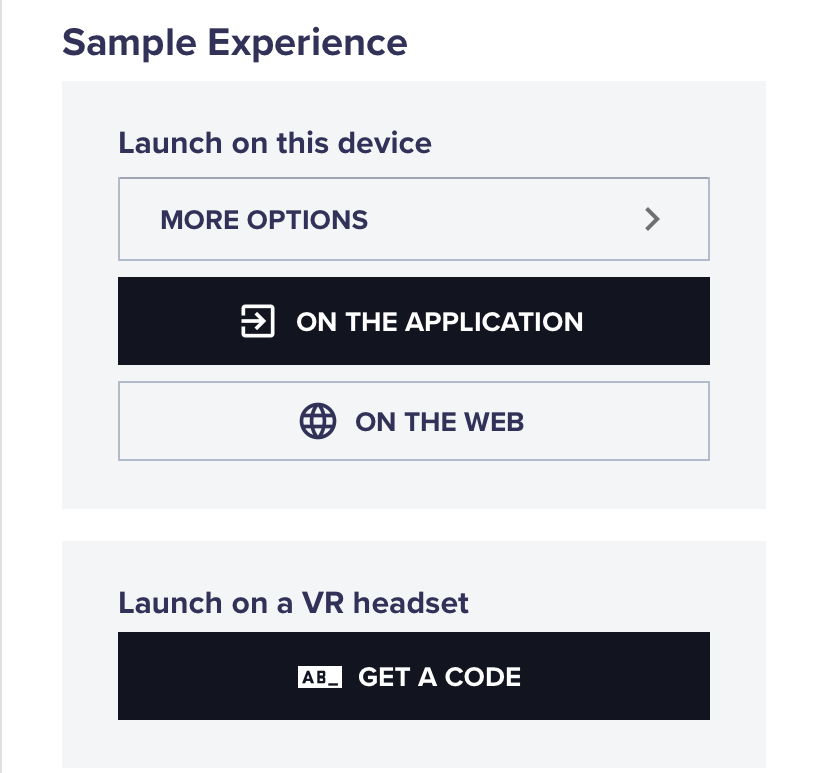
Step 4: Move your phone around to navigate the environment. Touch the phone screen (or the input button on a 360° viewer) to interact with any items in the scene.
Note: The interface may be subject to change in visual appearance.